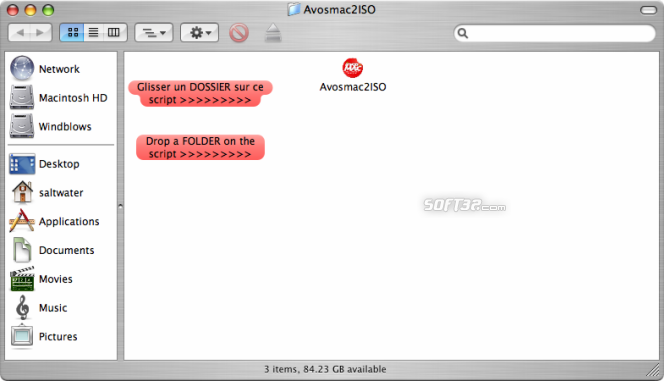Avosmac2ISO 0.1
Drag and drop a folder on Avosmc2ISO and create an universal disk image (ISO).
Last update
30 Nov. 2006
Licence
Free
OS Support
Mac
Downloads
Total: 819 | Last week: 0
Ranking
#134 in
Other Tools
Publisher
Magazine Avosmac
Screenshots of Avosmac2ISO
Avosmac2ISO Editor's Review
Avosmac2ISO is a free utility that provides you the possibility to build ISO disc images.The producer is a French magazine for Macintosh computers. Unfortunately, this application isn't one of those where people really show their programming skills.
First thing that annoyed me, was the complete lack of documentation. The only things that look like documentation within the distribution archive are two items that say: 'Drop a FOLDER on the script '. The other item says the same thing, in French.
I don't find these items intuitive, since the distribution archive is a ZIP archive and not a DMG disk image where things can look a little bit better. In fact, if you would drop something on these items don't be surprised that your folder is gone. These items are in fact a couple of folders, thus your folder won't be gone, but would not be accessible from that item. I think a simple RTF documentation would be great in this case, instead of two folders with so-called 'intuitive names'.
Another thing that I didn't like was the fact that the application won't make images from a CD or DVD every time. I don't see this as a good thing, since the ISO format is dedicated for generic CD/DVD disc images. In some cases it can build them, but it would place it into the /Volumes directory. This isn't one of the best options, because you have to search for the resulted image.
Another thing that I didn't like about the application was the fact that it doesn't have a progress bar. If you would drop a large directory over this application, you won't know when the process would be finished so patience is a requirement. There is something that announces you when the process is finished. The program opens the producer's Web page every time a successful build has finished. If you don't know any French you can just look at the pictures, scroll the page, and close it.
Pluses: it is a free application that can build ISO disc images from your folders, it's easy to use when it works. I like the fact that it uses the name of the source folder for the output name, and the output image's joliet.
Drawbacks / flaws: it doesn't provide you a progress bar, the pop-up at the end of the building process is pretty annoying when it happens repeatedly and you can't turn the thing off. It doesn't provide you the possibility to choose the path of the output file, the default one would be in the same location as the source folder/disk. You can't build ISO images from a CD/DVD in every case, and when it happens, the output file would be placed into the /Volumes directory. A time and hard-drive costing solution would be to copy all the files from the optical medium on your hard-disk and build the image after that. The application doesn't give you the possibility to build bootable images.
In conclusion: this application is appropriate for quick building ISO images activities. If you would look for advanced options or better functionality, then an alternative like DMGConverter is a better solution.
version reviewed: 0.1
Avosmac2ISO Publisher's Description
Drag and drop a folder on Avosmc2ISO and create an universal disk image (ISO).
Read moreLook for Similar Items by Category
Feedback
- If you need help or have a question, contact us
- Would you like to update this product info?
- Is there any feedback you would like to provide? Click here
Popular Downloads
-
 Zuma Deluxe
1.0
Zuma Deluxe
1.0
-
 Windows XP Service Pack 3
SP 3
Windows XP Service Pack 3
SP 3
-
 Minecraft
1.8.1
Minecraft
1.8.1
-
 Mozilla Firefox
108.0...
Mozilla Firefox
108.0...
-
 Iggle Pop
1.0
Iggle Pop
1.0
-
 Age of Empires
1.3.1
Age of Empires
1.3.1
-
 Adobe Audition
CC
Adobe Audition
CC
-
 Call of Duty 4: Modern Warfare
1.7.1
Call of Duty 4: Modern Warfare
1.7.1
-
 Windows 7 (SP1 included)
7
Windows 7 (SP1 included)
7
-
 Microsoft PowerPoint 2010
10.1.9
Microsoft PowerPoint 2010
10.1.9
-
 WhatsApp Messenger
0.2.1880
WhatsApp Messenger
0.2.1880
-
 Adobe After Effects
CS6
Adobe After Effects
CS6
-
 Adobe Premiere Pro
14.3.0.38
Adobe Premiere Pro
14.3.0.38
-
 Windows Live Movie Maker
6.5
Windows Live Movie Maker
6.5
-
 Safari
7.0.4
Safari
7.0.4
-
 Antares Autotune VST
7.1.2...
Antares Autotune VST
7.1.2...
-
 Mozilla Thunderbird
102.3.2
Mozilla Thunderbird
102.3.2
-
 Windows Media Player
9.0
Windows Media Player
9.0
-
 7-Zip
1.7.1
7-Zip
1.7.1
-
 BitTorrent
7.4.3...
BitTorrent
7.4.3...